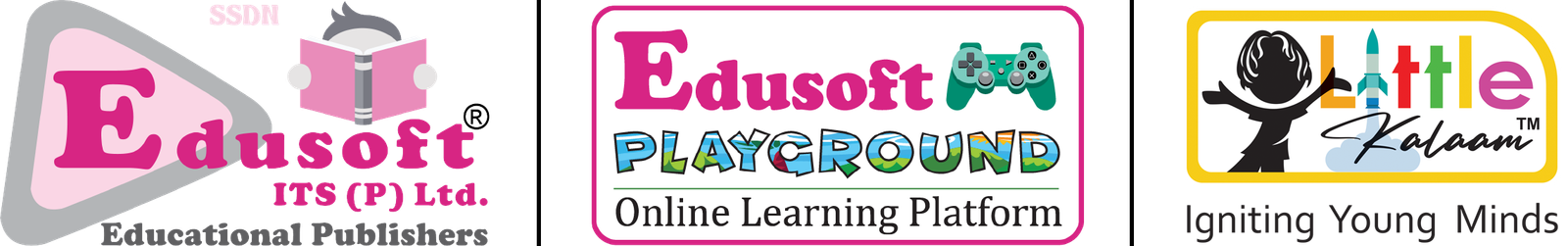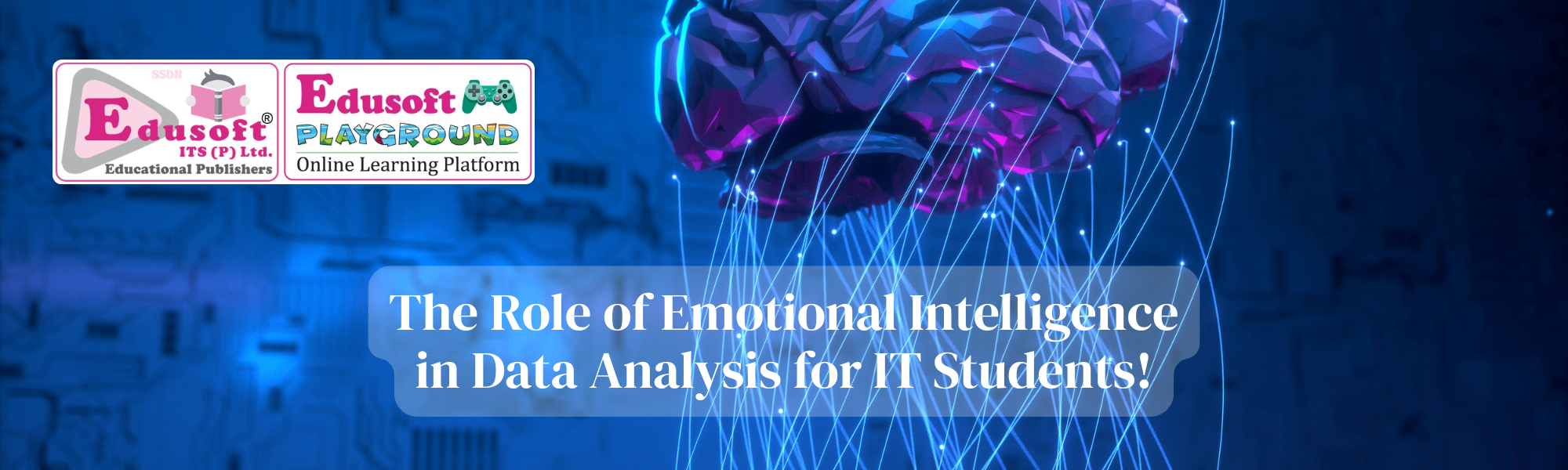
In the world of web development, HTML (HyperText Markup Language) is the fundamental building block that structures web pages. Whether you are a beginner or aspiring developer, understanding HTML is the first step in creating websites. It provides the basic framework that browsers interpret to display content, from simple text and images to complex multimedia elements. Unlike programming languages, HTML is a markup language, meaning it defines the structure rather than the functionality of a web page. Let’s explore the core aspects of HTML that every beginner should know.
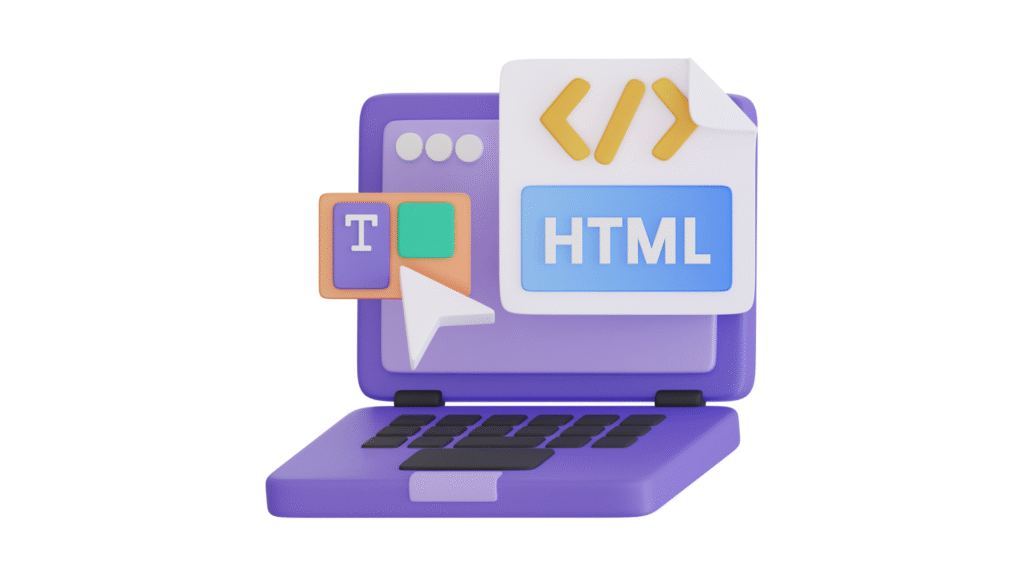
HTML consists of elements that define different parts of a webpage. These elements are written using tags, which tell the browser how to display content. Tags are enclosed within angle brackets (<>), and most come in pairs with an opening tag and a closing tag (e.g., <p> and </p> for paragraphs).
For instance, <h1> is used for headings, <p> for paragraphs, and <a> for links. There are also self-closing tags, such as <img> for images and <br> for line breaks. Understanding how these elements work is essential for structuring a webpage effectively.

Every HTML document follows a specific structure, beginning with the DOCTYPE declaration (<!DOCTYPE html>), which tells the browser that the document is written in HTML5, the latest version of HTML.
The page is divided into two main sections:
– The head (<head>), which contains metadata like the page title, character encoding, and links to stylesheets.
– The body (<body>), which holds the visible content of the webpage, including text, images, and interactive elements.
Proper structuring ensures that web pages load correctly and are easily understood by both browsers and search engines.

Forms are a crucial part of interactive web pages, allowing users to submit information such as contact details, login credentials, or search queries. The <form> element contains various input types, such as:
– Text fields (<input type=”text”>) for user input
– Buttons (<button>) for submitting forms
– Dropdowns (<select>) for selecting options
– Checkboxes and radio buttons for multiple-choice selections
Forms can be connected to backend servers to process and store user data, making them a vital part of web applications.

HTML allows developers to integrate links and media elements to enhance user experience. The <a> tag is used for hyperlinks, allowing users to navigate between pages. Attributes like target=”_blank” enable links to open in new tabs. For media, the <img> tag is used for images, while <video> and <audio> tags allow embedding multimedia content. These elements make websites visually appealing and engaging.

HTML is the foundation of web development, providing the structure and content of web pages. By mastering HTML elements, structure, forms, and media integration, beginners can create functional and visually engaging websites. While HTML alone doesn’t add interactivity, it works alongside CSS and JavaScript to build dynamic, fully-functional web experiences. Start practising HTML today and begin your journey in web development with our online certification courses!