




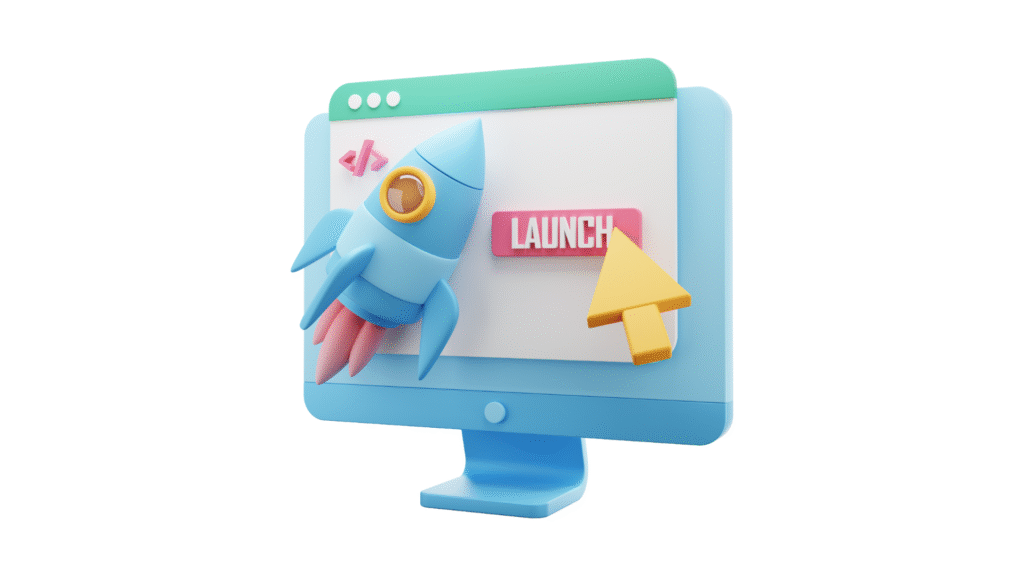 Building a portfolio website with WordPress is a smart and effective way to showcase your skills and attract new opportunities. With the right hosting, theme, pages, and optimisations, you can create a professional and visually appealing website without needing to code. Start building your WordPress portfolio today and take your career to the next level, to know more such information and learn more about web development visit our website today!
Building a portfolio website with WordPress is a smart and effective way to showcase your skills and attract new opportunities. With the right hosting, theme, pages, and optimisations, you can create a professional and visually appealing website without needing to code. Start building your WordPress portfolio today and take your career to the next level, to know more such information and learn more about web development visit our website today! 